Editor's review
If you are creating a document in a program and want to keep it safe for later use, you would certainly want to save it in a format which is widely popular. In other case, you may want to make multiple copies each in different format like .DOC, PDF, RTF, XLS etc. so that even if you have to export them to other user, he/she doesn’t face problem in viewing it. If you start thinking about this in conventional ways, you will find only one way out which is copying and reformatting the same document in other programs and re-formatting them according to the suitability. But first you will require program for each format and secondly you will waste away a lot of time in re-formatting, especially if the documents are large. All these problems can be easily solved with the help of Advanced Data Export VCL v.4.2.
Advanced Data Export VCL v.4.2 has a simple dialog box in which you can specify the path of the output file in the field on the top and you can check boxes for opening the file after export and printing it. Below this field, user is provided with a number of tabs for customizing data properties pertaining to each individual document format. After you have done all the required customisations, you just have to hit the ‘Start Export’ button after which your file will be saved in the required format in no time. This component is developer friendly and can be easily joined with the application developed in C++ builder and Delphi environments. With the help of this component, you can export your data in a number of formats like RTF, XLS, PDF, DIF, DBF, CSV, TXT, SQL, Windows Clipboard, SYLK and many others in a few simple steps. The component is totally independent of the respective programs that are required to work with documents in the above mentioned formats.
To sum up, Advanced Data Export VCL v.4.2 is a nice utility for exporting documents in a number of formats for viewing, modifying, exporting and web publication. Hence it receives a score of four rating points on the scale of five.


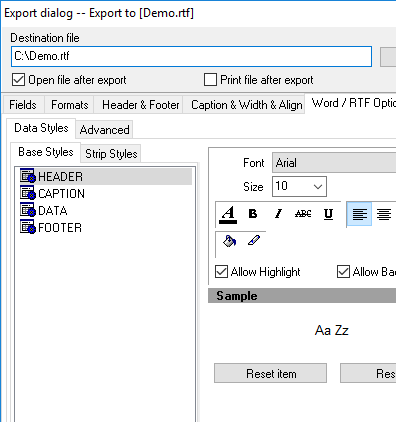
User comments